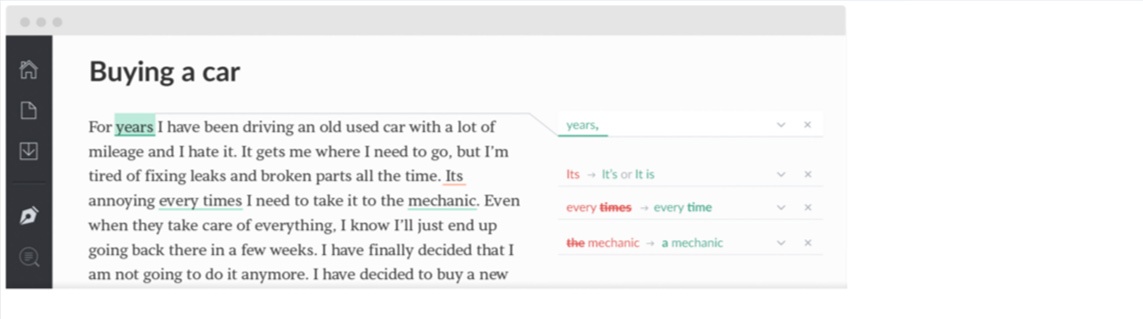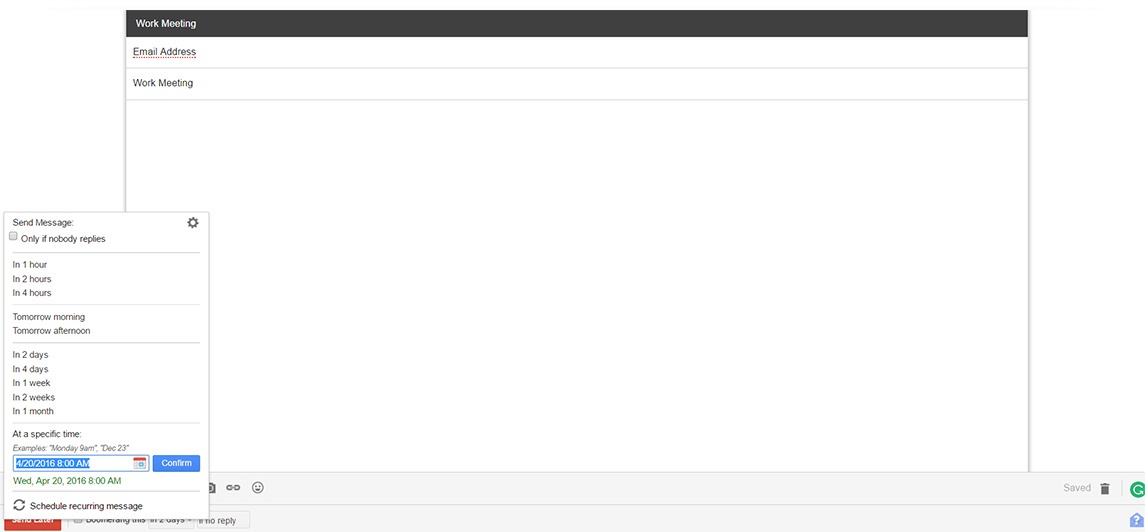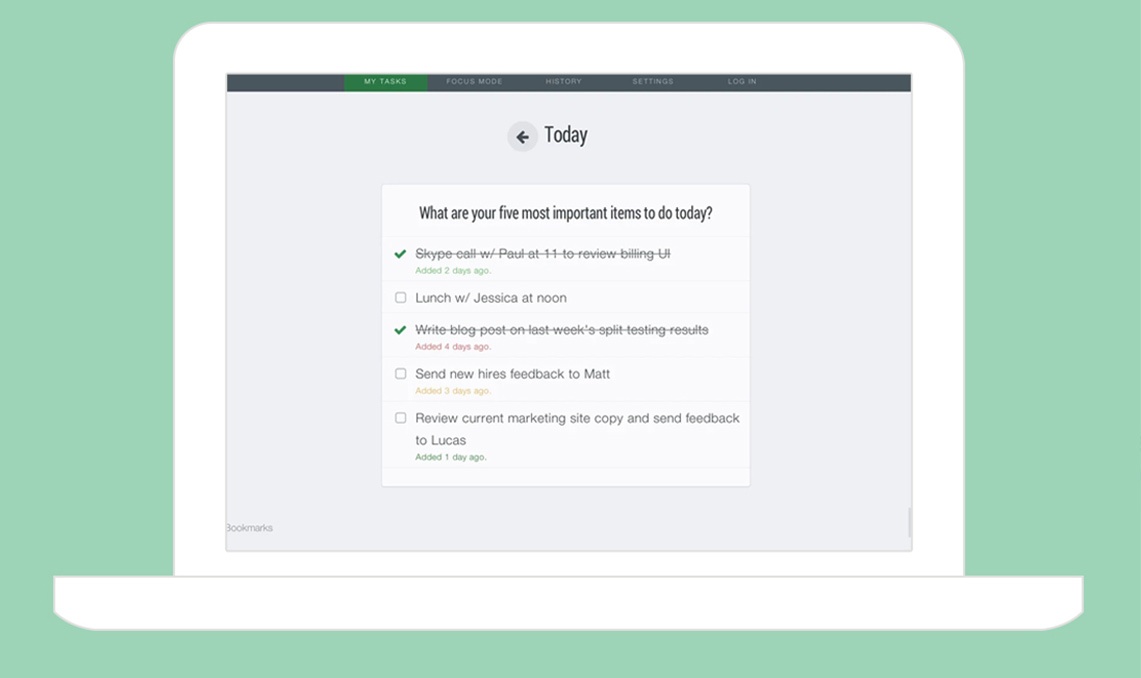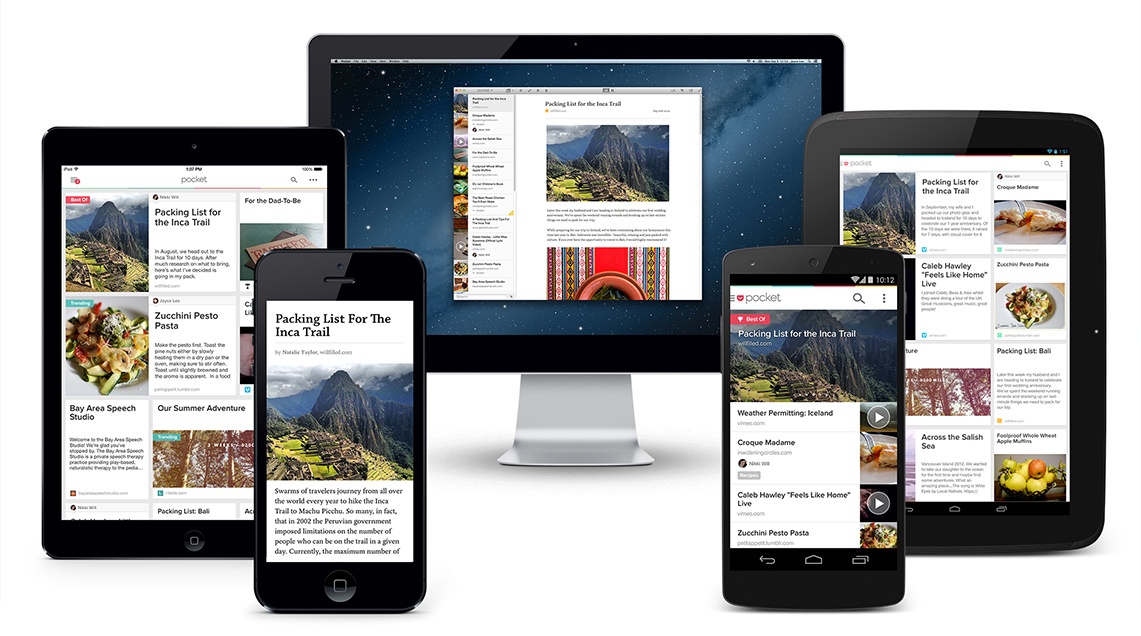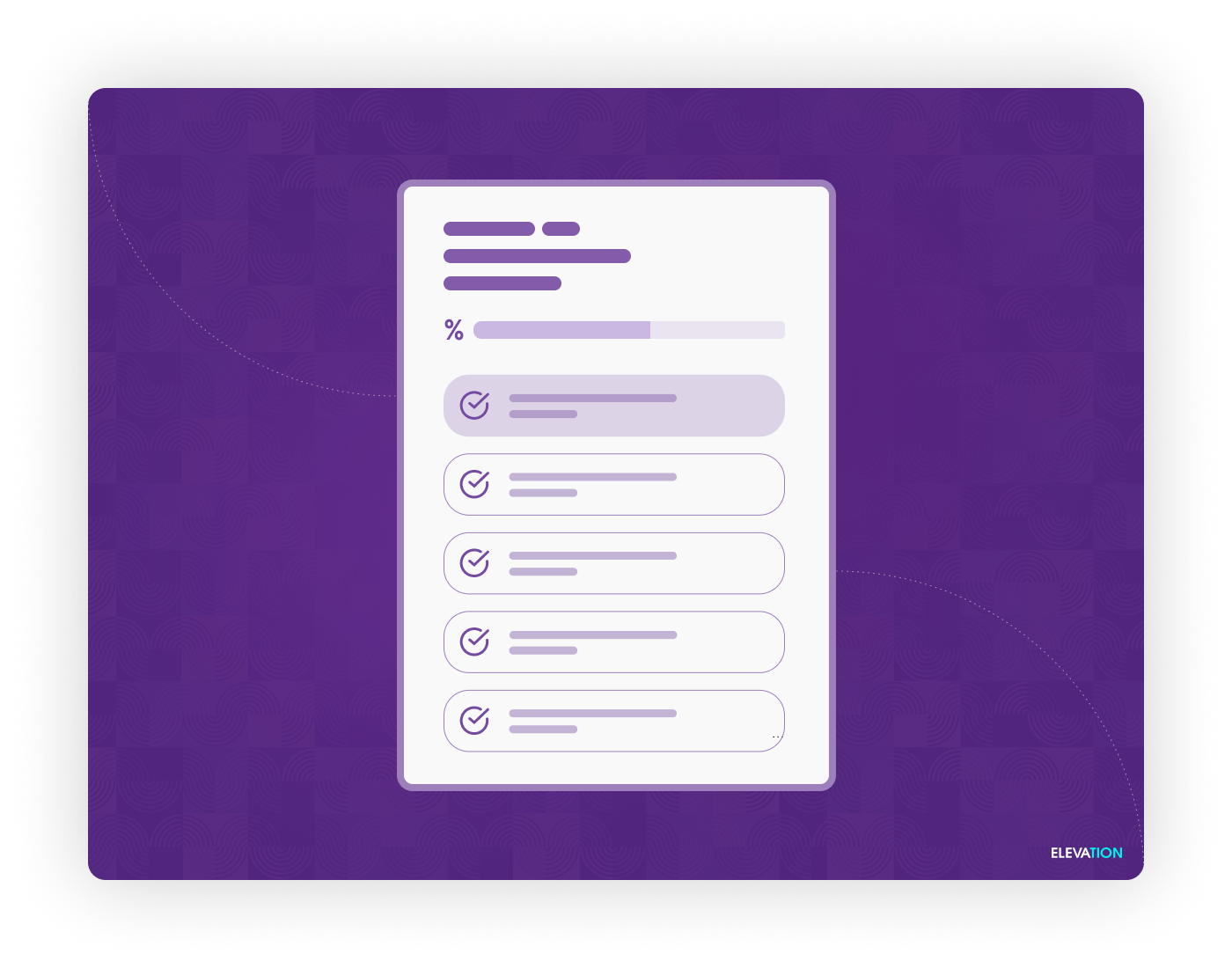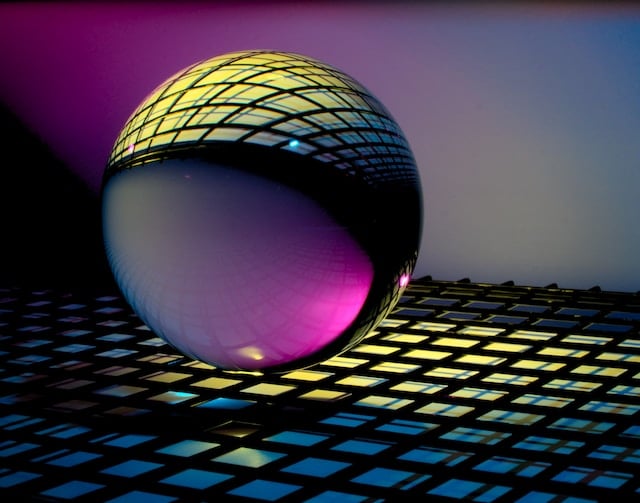With more than 1 billion active users, Google Chrome is arguably today’s most popular browser.
As a chrome user, your nonprofit has access to an entire library of extensions that match your workflow, make your workday more enjoyable, and ultimately increase your productivity.
So, what are chrome extensions? Basically, they are an “add- on” app or feature that enhance your browser’s functionality. Similar to the Apple’s App Store, Chrome’s extensive Web Store allows users to search for and download the extension of their your choice.
As is, the chrome browser is pretty great, but with the numerous extensions available it can be even better. We’ve put together a list of 4 chrome extensions that will change the way you work.
1. Grammarly
Grammarly is a free spell-checker directly in your browser. It offers your nonprofit all your spelling, grammar, and punctuation assistance no matter what page you are on. If you are one of those people who gets the “you’re” and “your” confused, don’t worry, Grammarly’s got your back.
Grammarly reviews and corrects your writing leaving it error-free. That means that everything from event invitation creation to blog article has a built in edit mechanism, how cool is that?
Some key features include:
- Quickly fixes. Grammarly checks your document as you are writing.
- Perfects your word choice. Grammarly provides synonyms to improve your writing
- Learn from your mistakes. Grammarly provides feedback and explanations to improve your writing in the future.
2. Boomerang
Have you ever wanted to schedule an email for later? Boomerang is your answer. Thousands of email users rely on this extension daily. Boomerang is an extremely helpful email tracking, scheduling, and reminding tool. This service allows your nonprofit to write an email now and send it in the future- tonight, tomorrow, or even next week without even being online.
Worried you will forget? Boomerang’s got that taken care of. For all those emails you have scheduled for a later date you can set up reminders right in your Gmail account to keep you up-to-date with all your email activity.
Some key features include:
- Particularly useful for communicating with people in different time zones, scheduling event emails, and following up with your supporters/ members.
- Declutter your inbox. Eliminate emails from your inbox until you actually need them. You can schedule a time to have these emails reappear in your inbox.
- Set up follow-up reminders to make sure you emails with potential donors, supporters, and volunteers don’t go unnoticed.
If there is one email plugin you need, it is this one.
3. Dayboard
Sometimes all it takes to be more productive is a constant reminder of your nonprofit’s top tasks for the day. Dayboard helps your organization focus on the 5 most important daily tasks by creating a list that pops up and reminds you every time a new tab in chrome is opened. Nothing like a persistent visual reminder to keep you focused on your tasks at hand and steer you away from distracting sites.
End your day feeling accomplished and productive by concentrating on the most important assignments, projects, and tasks through proper planning and organization.
Some key features include:
- Connect with your fellow staff members to keep track of what your nonprofit team is working on.
- Measure your progress through the tracking of your task history.
- Create simple and minimal lists to assure you are focusing on your priorities.
4. Pocket
Pocket is a bookmarking chrome extension that allows your nonprofit to save content for future reading. In the wonderful world of cyberspace today, it is easy to get distracted and end up reading more articles than getting work done. Avoid the overload of distractions, tabs, and emailing yourself the links to the information you need- just “pocket” it!
All of the articles, blog posts, news updates, videos, photos etc. that your organization saves are in one place. When clicking the icon on the toolbar, you will be prompted to choose a “tag” or category for the item to be placed in. This organizes all your saved content for easy access later on.
Some key features include:
- Access Pocket anywhere & anytime. All of your saved material can be viewed with or without wifi. Making it super convenient on- the- go.
- The layout makes it easy to find, read, and organize your content.
—
Adding these simple chrome extensions to your browser can streamline your daily tasks and increase your overall productivity.