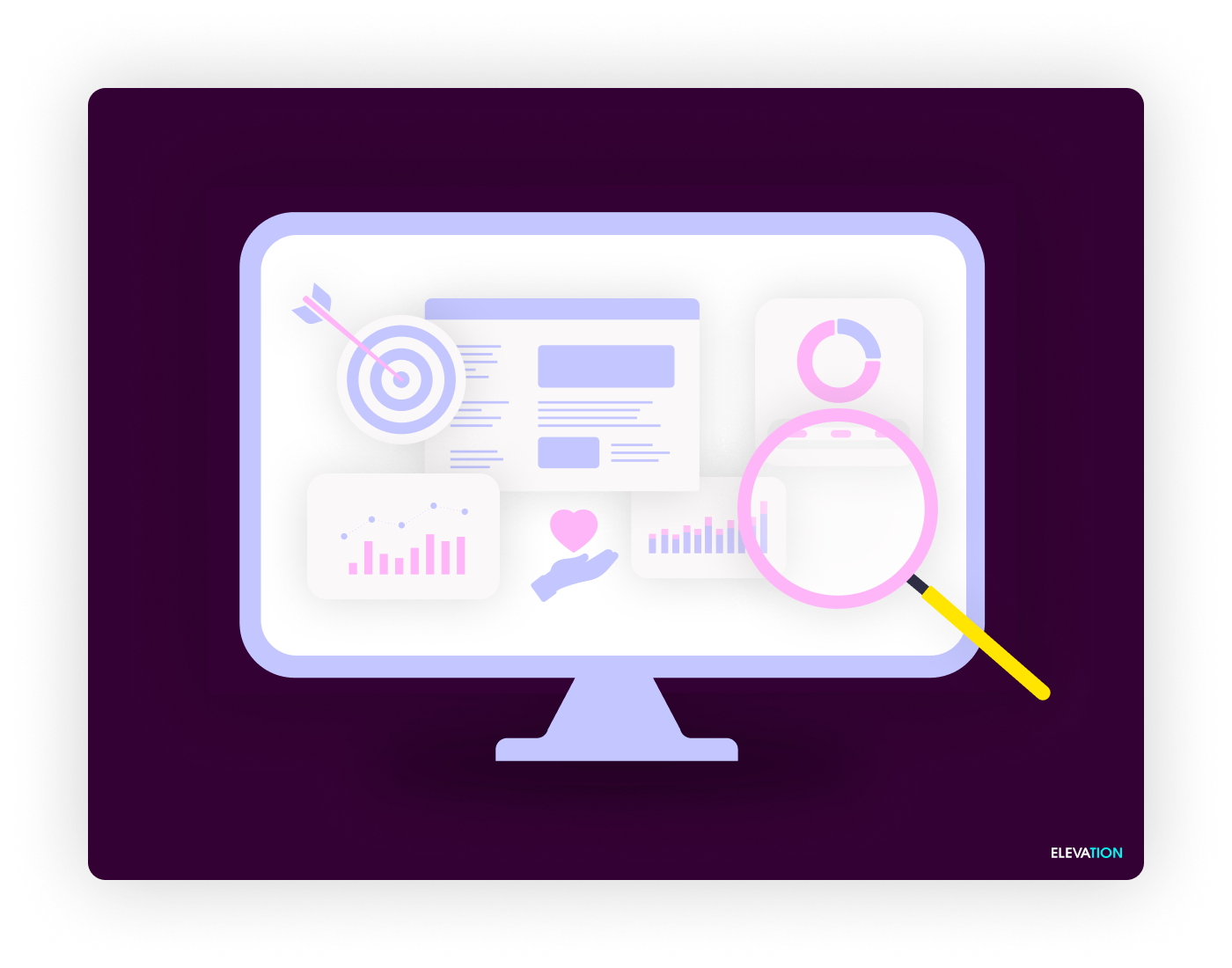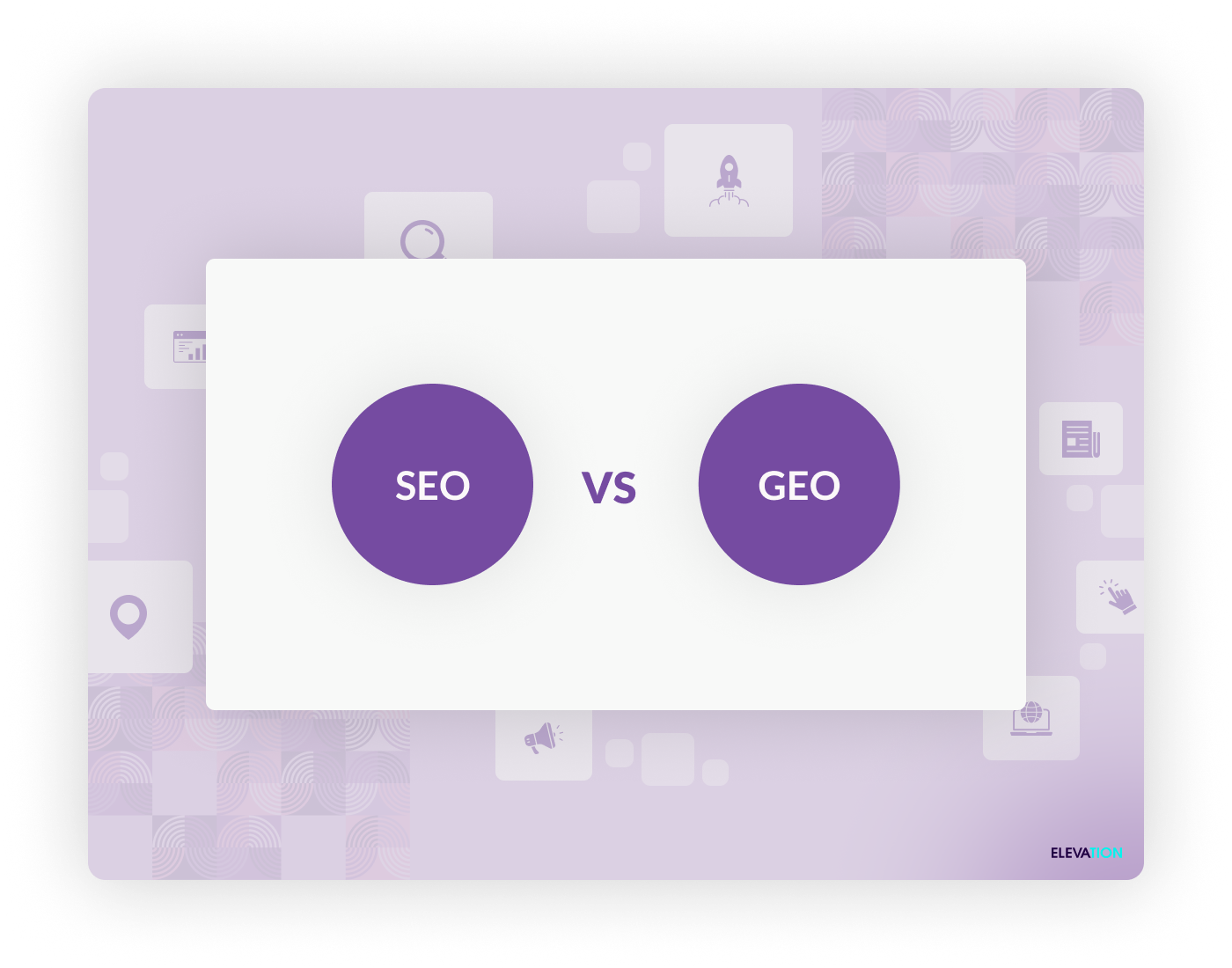How to Spot Website Issues and Take Action
Your nonprofit’s website might appear to be in good shape. The homepage loads, the navigation menu works, and your content is visible to visitors. But under the surface, small issues could be lurking—and those minor problems can turn into major obstacles if not addressed promptly.
A slow website, broken forms, outdated content, or security warnings don’t just look bad—they actively harm your organization’s ability to inspire support and drive donations. Below, we’ve spotlighted the key warning signs that your website needs attention.
Slow Loading Times
Have you noticed your website taking a few extra seconds to load? Perhaps you’ve even heard complaints from users who couldn’t wait for pages to appear. Slow loading speeds aren’t just a minor inconvenience—they have tangible consequences.
Why Speed Matters
When your website takes too long to load, visitors are more likely to leave before engaging with your content. Research from Google has found that over half of users abandon a site if it takes longer than three seconds to load. For nonprofits, this could mean losing potential donors, volunteers, or beneficiaries.
Beyond user experience, loading times also impact search engine optimization (SEO). Google now prioritizes faster websites in its rankings, meaning that a slow site could push your nonprofit further down search results, reducing your online visibility.
Actionable Check
Use tools like Google PageSpeed Insights or GTmetrix to check your site’s loading time. These platforms will flag speed issues and suggest steps for improvement, such as optimizing images, using a content delivery network (CDN), or reducing unnecessary code.
Broken Forms or Links
Broken forms or links might seem trivial, but their impact is anything but small. Whether it’s a contact form that no longer submits entries or links that lead users to a 404 error page, these issues disrupt the user experience and could cause your audience to lose faith in your professionalism.
Consequences of Broken Features
- Missed Donations: Imagine a donor lands on your website, ready to give generously. Click. Nothing happens. A broken donation form can instantly kill their motivation, causing your nonprofit to lose critical financial support.
- Missed Opportunities: Similarly, volunteers trying to sign up, members filling out event RSVPs, or grant applications submitted online can all be thwarted by malfunctioning forms or non-functional links.
Actionable Check
Audit your site manually or use a tool like Dead Link Checker to identify broken links. Test every call-to-action (CTA) to ensure key features like donation forms or sign-up pages are working as intended.
Outdated Content
Your website should reflect an active, thriving organization. If your event calendar still lists activities from three years ago or your latest blog post is from 2020, visitors might assume your nonprofit is no longer operational—or at best, no longer engaged.
Why Stale Content Hurts
Inactive websites can:
- Create doubt about your credibility and seriousness.
- Lead to missed opportunities to highlight your impact.
- Harm your SEO, as fresh content boosts rankings and attracts new visitors.
Actionable Check
Commit to regular updates of your website’s prominent sections:
- News sections or blogs: Keep supporters informed with updates on your projects, impact stories, or industry insights.
- Donor acknowledgment areas: Showcase new corporate partners or spotlight recent successes.
- Calendars or resource links: Ensure that upcoming events are listed, and old ones are promptly archived.
Security Warnings
A cybersecurity warning is not only alarming for users—it’s a glaring signal that your website needs immediate help. Whether users encounter a “Not Secure” label due to an expired SSL certificate or malware warnings pop up, these red flags can rapidly erode trust.
Risks of Ignoring Security Warnings
- Data Breaches: Nonprofits often collect sensitive donor or membership data. Without proper security, you risk exposing this information to hackers.
- Legal Consequences: Failing to meet security requirements could violate data protection laws like GDPR, resulting in hefty fines.
- Loss of Credibility: A visitor who sees a security warning will likely exit your site immediately and never return.
Actionable Check
Verify that your SSL certificate is current (look for the “https” in your URL). Regularly scan your website for vulnerabilities using tools like Qualys SSL Labs or Wordfence for WordPress sites.
Mobile Issues
Today, over half of all web browsing happens on mobile devices. If your nonprofit’s website isn’t optimized for smaller screens, you could be alienating a significant portion of your audience.
Why Mobile Matters
A mobile-optimized experience ensures that users can easily:
- Navigate your pages.
- Complete forms or make donations.
- Tap on buttons or read text without excessive zooming or scrolling.
A poor mobile experience can frustrate visitors and make your nonprofit appear outdated or out of touch with modern technology standards.
Actionable Check
Test your website on various devices and screen sizes. Use tools like Google’s Mobile-Friendly Test to evaluate responsiveness. Optimize design elements like clickable buttons, readable fonts, and scrollable menus to improve usability.
What to Do About These Issues
Now that you know what to look for, how can you address these problems proactively? Here are some concrete steps for nonprofits:
Conduct a Site Audit
Complete a thorough evaluation of your website to identify vulnerabilities, inefficiencies, and outdated elements. Use auditing tools or hire a professional to perform a comprehensive check of performance, accessibility, and security.
Create a Maintenance Plan
By establishing a website maintenance plan, you can prevent small problems from growing into larger, costlier disruptions. A good plan will include:
- Regular updates to plugins, themes, and the CMS.
- Frequent security checks and backups.
- Scheduled reviews of content, links, and forms.
Partner with Experts
If DIY maintenance feels overwhelming, partner with a provider who specializes in nonprofit website support. Services like Elevation can ensure your site is secure, functional, and optimized for engagement.

Proactive Website Maintenance
Your website is one of the most powerful tools your nonprofit has for driving impact, raising funds, and delivering resources—but only if it’s kept in good working order. Small issues, like slow load times or outdated content, can cascade into larger problems that harm your credibility and mission.
By recognizing these warning signs early and taking proactive steps—whether through audits, maintenance plans, or expert partnerships with nonprofit marketing providers like Elevation—you can ensure your website supports your goals rather than holding your organization back.