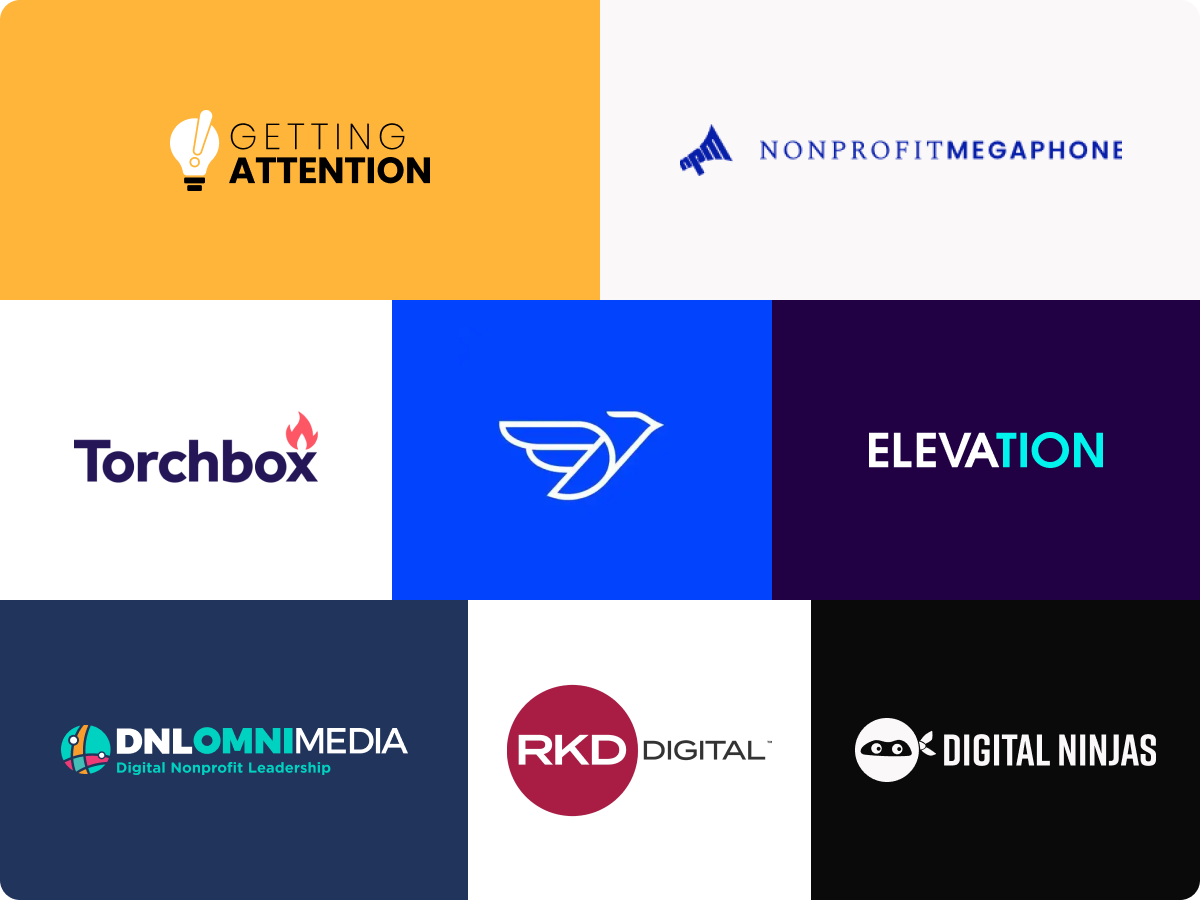What Nonprofits Need to Know to Keep Their Grant Active
Securing a Google Ad Grant can dramatically boost your nonprofit’s impact, offering up to $10,000 per month in free advertising to expand reach, attract donors, and amplify your mission. But getting approved for the program is only half the challenge. Maintaining compliance and ensuring long-term success demands a keen understanding of Google’s policies and active management of your account.
This guide will not only walk you through Google’s website approval requirements but also cover key maintenance tips, common mistakes to avoid, and actionable strategies to ensure your nonprofit thrives with the grant.
Google’s Minimum Website Requirements
When you first apply for a Google Ad Grant, your website must meet essential standards to ensure it’s secure, user-friendly, and mission-driven. These requirements are in place to protect users and support nonprofit credibility.
1. HTTPS Encryption
Your site must have HTTPS encryption with an SSL certificate installed. This creates a secure environment for users and protects sensitive data, such as donation and contact form submissions. Without HTTPS, your grant application may be denied.
2. Functional, Secure Contact Forms
A functioning contact form is crucial for engaging donors, volunteers, and supporters. Ensure your forms work correctly on all devices and are designed with security measures like CAPTCHA to prevent spam.
3. Mobile-Friendly Design
With more than half of all web traffic coming from mobile devices, having a responsive design isn’t optional. Your site must provide a seamless experience across devices to improve usability and eligibility for approval.
4. Clear Navigation and High-Quality Content
Users need to find what they’re looking for quickly. Your site should feature an intuitive menu, updated content, and an About page that clearly communicates your mission, values, and impact. Broken links or outdated pages can hurt your chances with Google.
Content Policies and Advertising Restrictions
Beyond technical basics, Google has strict content policies and advertising rules your nonprofit’s site must follow. These policies are crucial to ensure the grant is used responsibly to promote ethical and valuable content.
Prohibited and Restricted Content
Google bans advertising certain types of content, including but not limited to:
- Political or partisan messaging
- Misleading or sensationalist claims
- Content related to personal loans or adult themes
Review all pages to ensure compliance with these guidelines, especially if your nonprofit’s mission touches on sensitive subject matters.
No Excessive Advertising
Your website should primarily focus on providing valuable information about your organization’s mission and programs. Avoid excessive pop-ups, intrusive ads, or promotions that distract from your content.
Transparency and Clear Messaging
Google values transparency in the nonprofits it supports. Be clear about your organization’s mission, goals, and how donations are used. Consider an About page and an easy-to-find FAQ section to add credibility.

Common Mistakes to Avoid
Even well-intentioned nonprofits can lose their Google Ad Grants due to avoidable mistakes. Here are the most common pitfalls and how to steer clear of them:
1. Using Single-Word Keywords
Broad, single-word keywords like “donate” or “education” don’t meet Google’s quality standards and often generate irrelevant traffic. Instead, use specific keywords that reflect your nonprofit’s unique mission, such as “volunteer opportunities in [city]” or “free literacy programs.”
2. Low CTR or Campaign Engagement
Failing to meet the 5% CTR requirement can lead to grant suspension. Low CTR usually stems from irrelevant targeting, unclear ad copy, or overly broad keywords. Focus on precise, engaging ads to attract the right audience.
3. Neglecting Optimization
Setting up your campaigns and walking away isn’t an option. Regular updates and refinement are crucial to keeping your account active and compliant. At a minimum, log in monthly to review performance and adjust strategies accordingly.
4. Skipping Ad Extensions
Not taking advantage of ad extensions can make your ads less effective compared to competitors. Use features like Site Link and Callout Extensions to improve visibility and convey more value.
Learn From the Experts
Your Google Ad Grant is more than free advertising. Rather, it’s a transformational tool for your mission. By following these guidelines, avoiding common mistakes, and optimizing consistently, you’ll unlock the full potential of this resource.
Unsure if your nonprofit’s website and Google Ad Grant account meet the necessary standards? Take a look at Elevation’s Google Ad Grants Guide, which includes a free checklist so you can get step-by-step to compliance.
Prefer hands-on guidance? Schedule a free consultation with one of our specialists to evaluate your website and campaigns in detail.