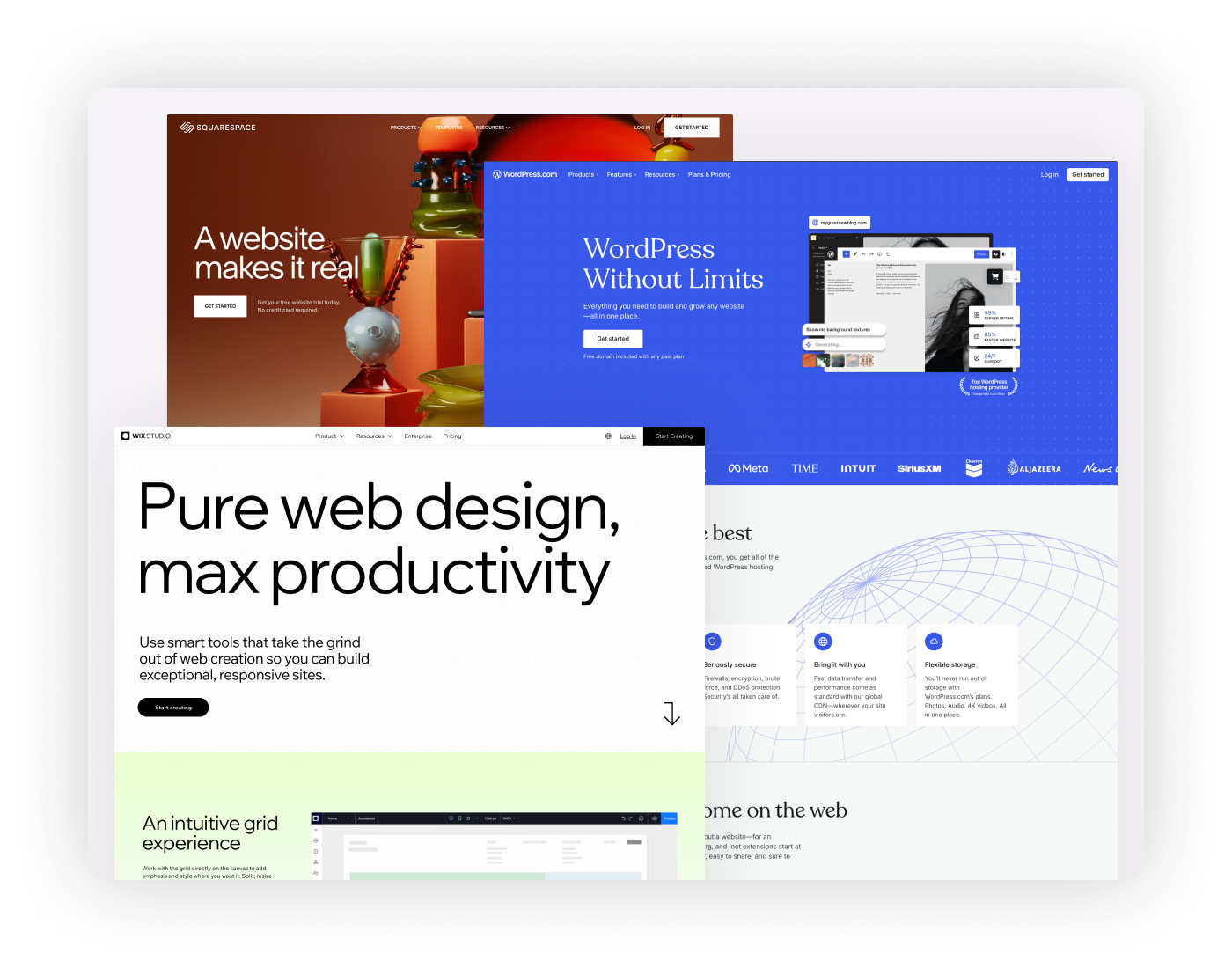Reimagine Annual Reports With Microsites for Impactful Storytelling
For many nonprofits, the annual report is more than just a summary of the year. It’s often an opportunity to tell stories, celebrate accomplishments, and demonstrate transparency to donors and stakeholders. Yet, traditional PDFs often fall short in delivering the kind of dynamic, interactive experience that today’s audiences expect.
That’s where microsites can make all the difference. These compact, custom-built websites are being harnessed as a way for nonprofits to present their annual reports. By combining storytelling with cutting-edge design, microsites transform otherwise static content into an engaging and accessible digital experience.
If your organization is ready to elevate its annual report, here’s why microsites are a game-changer and how you can get started.
The Benefits of Using Microsites for Annual Reports
Shifting from PDFs to microsites for your annual report offers significant advantages, from engaging storytelling to enhanced accessibility.
1. Dynamic Storytelling
Microsites allow your nonprofit to weave a compelling narrative visually. You can use them to create sections that highlight key stories, impactful testimonials, and accomplishments throughout the year. Incorporating rich media like video, animations, and images, microsites make the content visually appealing and emotionally resonant. For example, instead of a block of text describing how a campaign helped a community, you can design a microsite that includes video segments where beneficiaries can share their impact stories directly.
2. Improved Accessibility
Unlike static PDFs that can be cumbersome to download, microsites are more accessible to a broader audience. They can be optimized for various screen readers and include features like adjustable text sizes, alt text for images, and logical navigation. This ensures that your report is inclusive and meets accessibility standards, allowing everyone to engage with your content.
3. Interactivity Brings Engagement
Microsites harness interactive elements like hover-activated graphics, clickable maps, and animated data visualizations. For instance, instead of showing a static pie chart in a PDF, microsites can feature interactive charts where users click to explore layers of information. This interactivity not only improves understanding but also keeps visitors engaged longer.
4. Built for a Mobile-First World
With mobile devices driving a significant portion of web traffic, responsive design is crucial. Microsites offer a seamless experience across devices, ensuring your annual report is just as impactful on tablets and smartphones as it is on desktops. This mobile-friendly approach helps nonprofits connect with younger, tech-savvy donors who expect a polished online presence.
Examples of Great Nonprofit Report Microsites
Microsites are an invaluable way for nonprofits to showcase their impact while engaging donors and stakeholders. To inspire your next report, we’ve selected four outstanding examples that excel in design, storytelling, and functionality.
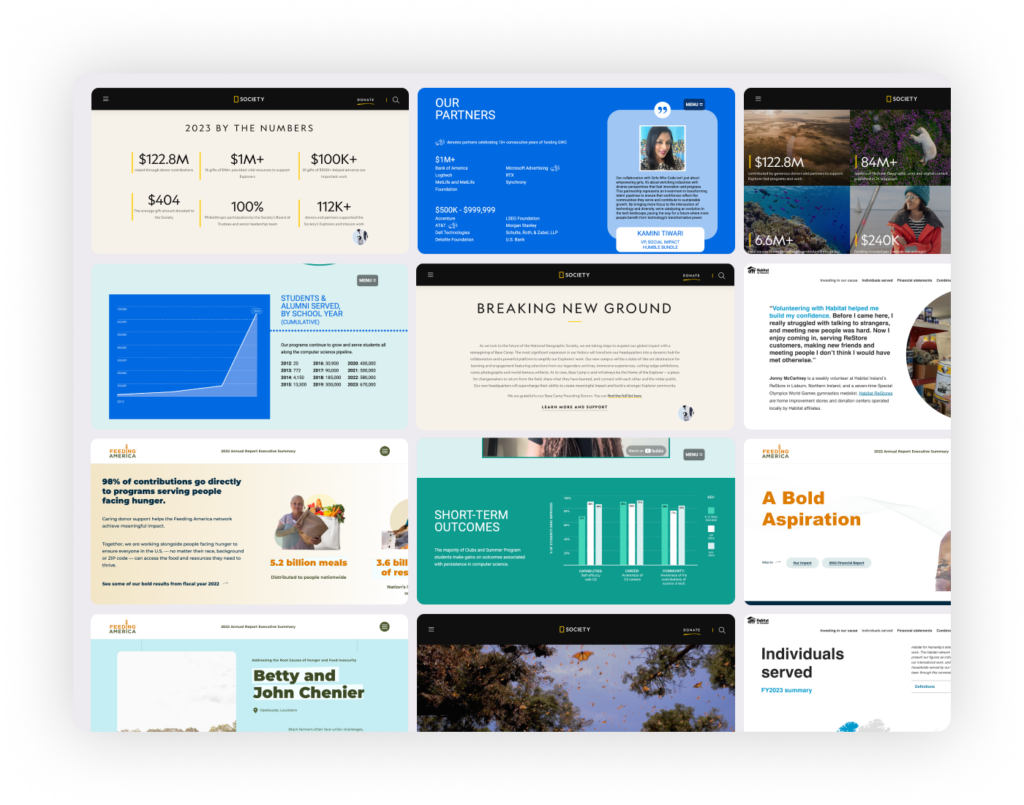
1. National Geographic Society
Renowned for their global exploration efforts, National Geographic Society used a visually stunning microsite to highlight their annual achievements. Powerful wildlife photography and a “Year in Review” video immerse readers in their mission. Clear data visualizations showcase their diverse impact, ensuring audiences stay focused and engaged.
Here’s Why It Stands Out
- Immersive Storytelling: High-quality visuals and emotional narratives draw the audience in.
- Engaging Multimedia: Video summaries bring their work to life effectively.
2. Girls Who Code
Girls Who Code champions diversity in tech, and their vibrant 2023 annual report microsite reflects that energy. Vibrant colors, animated charts, and multimedia features make their program outcomes memorable. An interactive partner showcase adds a unique touch, celebrating collaborators dynamically.
Here’s Why It Stands Out
- Bold Design: Bright, modern visuals create a strong brand identity.
- Interactive Features: Scrolling animations enhance user engagement.
3. Feeding America
Feeding America excels in presenting complex statistics in a digestible format. Their 2022 annual report microsite features bold, impactful numbers like “5.2 billion meals provided,” paired with infographics and success stories that illustrate their mission. The design is user-friendly, ensuring supporters easily access critical data.
Here’s Why It Stands Out
- Data-Driven Design: Bold stats and graphics emphasize achievements clearly.
- Subtle Calls-to-Action: Donation prompts are seamlessly integrated.
4. Habitat for Humanity
A client of Elevation, Habitat for Humanity’s microsite celebrates their 2023 global impact in housing initiatives. Interactive maps allow users to explore projects worldwide, combining data visualization with personal stories for a well-rounded, emotionally engaging report.
Here’s Why It Stands Out
- Interactive Maps: A visual tool that makes global impact tangible.
- Human Connection: Success stories bring the data to life.
Each of these microsites offers a unique approach to annual reporting, showcasing nonprofit missions in visually and emotionally engaging ways. Use them as a guide to craft your own compelling, interactive report and amplify your impact.
If your nonprofit is new to microsites, you can find inspiration in these examples, or work with a design agency to create a custom solution tailored to your mission.
Tools and Platforms to Build Microsites
Launching a microsite for your annual report doesn’t have to be an overwhelming task. Here are some user-friendly tools and platforms to help your nonprofit get started.
1. Squarespace and Wix
Popular website builders like Squarespace and Wix offer pre-designed templates that make building a microsite quick and easy. They’re great for nonprofits with tight budgets or limited web development expertise.
2. WordPress
With thousands of plugins and themes, WordPress is a flexible solution for building feature-rich microsites into an existing website or a brand new site entirely. Nonprofits can integrate donation platforms, embed videos, and optimize the site for SEO.
3. Webflow
For non-designers who want polished, professional-looking results, Webflow offers visual website-building tools with advanced customization options. The platform also prioritizes responsiveness, ensuring your report looks great on any device.
4. Custom Development
For organizations with the resources to invest, hiring a professional web design agency for custom development can make all the difference. Custom-built microsites offer unmatched flexibility and can include unique elements like 3D animations, advanced data visualizations, and beyond.
No matter the platform you choose, focus on creating a seamless user experience that aligns with your nonprofit’s brand and mission.
How to Structure Content for a Microsite
To maximize the impact of your microsite, structuring your content effectively is key. With so much information to convey, keeping the layout clean and logical ensures your audience can easily absorb the message.
1. Visual Hierarchy
Guide your audience through your report with clear visual cues. Use bold headers, subheadings, and consistent fonts to establish a hierarchy. For example, start each section with a prominent H2 headline, followed by H3 subheadings to organize supporting details.
2. Data Visualization
Numbers tell a powerful story, but lengthy tables can overwhelm your audience. Instead, use dynamic visuals like bar graphs, heatmaps, or timelines. Interactive design can make the data not just digestible but fascinating to explore.
3. Scrollable Storytelling
Microsites thrive on scrollable designs that build a narrative as users explore. Use parallax scrolling or animations triggered on scroll to add depth and engagement to your storytelling.
4. Callouts and Highlights
Draw attention to essential data points or stories with callout boxes. For example, a success story can be highlighted with a bold background color or paired with an impactful image.
5. Optimized Navigation
To help users find key sections quickly, include a sticky navigation menu or numbered progress bar. These tools offer a roadmap for visitors, ensuring their user experience is smooth and frustration-free.
Transform Your Annual Reports
Microsites are reshaping how nonprofits communicate their impact. Through compelling storytelling, interactivity, and a focus on accessibility, they elevate annual reports into dynamic experiences that connect with audiences in meaningful new ways. Whether you want to engage donors, celebrate milestones, or simply share your story more effectively, a microsite offers the perfect platform.
Are you thinking about bringing your annual report to life with a microsite but not sure where to start? Leverage a design agency’s expertise or annual report design tools, like Altru AI, are designed to streamline the process and spark new possibilities. Explore fresh ideas and solutions from Elevation that will make your nonprofit’s annual report vision stand out.